
In the current digital environment, companies are perpetually on the lookout for methods to increase traffic and enhance conversions. A highly effective means of accomplishing this is Google’s pay-per-click service, widely referred to as Google Ads PPC (Pay-Per-Click).
But what is it exactly, how does it function, and why should you think about including it in your marketing strategy? In this blog, we will dissect the fundamentals of Google’s PPC system and address your pressing questions to assist you in leveraging its potential. Let’s get started!
How Much Google Pays Per Click?
A prevalent misunderstanding regarding pay per click by Google is the belief that Google compensates you for each click. In truth, it’s the reverse that occurs: advertisers compensate Google for every click on their ads. However, if you’re a publisher utilizing Google AdSense (a service where website owners show advertisements), Google provides you with a share of the ad revenue when visitors click on those ads.
What is the amount Google pays per click via AdSense? It varies greatly based on factors such as:
- Niche: Industries with high value, such as finance or insurance, can afford to pay $1–$20 for each click, whereas niches of lesser value may provide only cents.
- Geographic location: Clicks originating from countries such as the U.S. or Canada usually have a higher payout.
- Ad quality: For advertisers using Google Ads, the cost per click (CPC) also fluctuates. Keywords in competitive industries (e.g., “car insurance”) might cost $50+ per click, while less competitive terms could be under $1. Understanding these dynamics is key to mastering pay per click by Google.
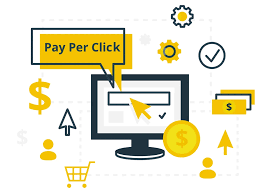
Is PPC Faster Than SEO?
When it comes to distinguishing pay per click by Google from SEO (Search Engine Optimization), speed is a key factor. PPC provides results almost immediately, whereas SEO is a long-term strategy.
Here’s why: –
- PPC: Once your Google Ads campaign is established and approved (which often takes just a few hours), your ads may show up at the top of search results. It generates traffic right away, which makes it perfect for new product launches or promotions that are time-sensitive.
- SEO: It takes time—sometimes months—to establish authority and ascend the search engine results pages (SERPs) for organic rankings. It’s a long-distance race, not a short one.
That said, PPC and SEO aren’t mutually exclusive. Combining pay per click by Google with a solid SEO strategy can maximize visibility: PPC delivers quick wins, while SEO builds sustainable growth. For businesses needing fast results, PPC is the clear winner in the speed department.

How Does Google Charge Per Click?
Understanding how Google charges for pay per click by Google is crucial for budgeting effectively. Google Ads operates on an auction-based system, but it’s not just about who bids the highest. Here’s how it works:
- Keyword Bidding: You set a maximum bid (the most you’re willing to pay per click) for your chosen keywords.
- Quality Score: Google evaluates your ad’s relevance, landing page experience, and expected click-through rate (CTR). A higher Quality Score can lower your costs and improve ad placement.
- Ad Rank: Your bid and Quality Score determine your Ad Rank, which decides if and where your ad appears.
- Actual Cost: You only pay when someone clicks your ad, and the amount is typically less than your max bid, calculated via Google’s auction formula.
For example, if your max bid is $5 and your competitor’s is $4, but your Quality Score is higher, you might pay just $4.01 per click and still outrank them. This system rewards relevance, making pay per click by Google both cost-effective and competitive.

How Do I Set Up Google Pay Per Click?
Ready to launch your own pay per click by Google campaign? Setting up Google Ads is straightforward if you follow these steps:
- Create a Google Ads Account: Visit ads.google.com, sign up, and link it to your Google account.
- Define Your Goal: Choose a campaign objective—sales, leads, website traffic, etc.
- Select Campaign Type: Opt for “Search” campaigns to target Google search results.
- Set Your Budget: Decide your daily budget and bidding strategy (e.g., manual CPC or automated bidding).
- Choose Keywords: Use Google’s Keyword Planner to find relevant terms like “pay per click by Google” or industry-specific phrases.
- Craft Your Ad: Write compelling ad copy with a strong headline, description, and a clear call-to-action (CTA).
- Launch and Monitor: Submit your campaign for review, then track performance using Google Ads analytics.
Pro tip: Start small, test different keywords and ads, and refine based on data. With pay per click by Google, optimization is key to maximizing ROI.
Why Choose Pay Per Click by Google?
Google Ads PPC isn’t just about paying for clicks—it’s about precision targeting, measurable results, and scalability. Whether you’re a small business or a global brand, pay per click by Google offers:
– Targeted Reach: Show ads to users actively searching for your products or services.
– Control: Adjust budgets, pause campaigns, or tweak ads anytime.
– Analytics: Track clicks, conversions, and costs in real-time.
Compared to traditional advertising, Google’s PPC model ensures you only pay for engagement, not just exposure. It’s a game-changer for driving traffic and growing your business.
Conclusion
Demystifying pay per click by Google reveals a powerful tool that blends speed, flexibility, and precision. From understanding costs and setup to weighing it against SEO, Google Ads PPC empowers businesses to take control of their digital marketing. Ready to get started? Dive into Google Ads today and unlock the potential of every click!